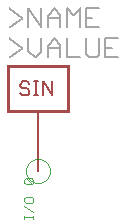SPICE Tools
OSCILLOSCOPE
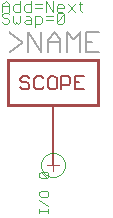
Oscilloscope. Connect to a net to generate a SPICE plot of the transient response at that point.
Gates
A
Symbol: OSCILLOSCOPE
Variants
Default
Package: TESTPOINT
Attributes:
- SPICE
- .TRAN {ATTR.STEP} {ATTR.STOP}\n.CONTROL\nplot {1.NET}\n.ENDC
- STEP
- 1uS
- STOP
- 100mS
OSCILLOSCOPE-2TRACE
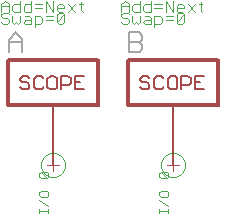
Oscilloscope, dual trace. Connect to a net to generate a SPICE plot of the transient response at that point.
Gates
A
Symbol: OSCILLOSCOPE
B
Symbol: OSCILLOSCOPE
Variants
Default
Package: TESTPOINT-2
Attributes:
- SPICE
- .TRAN {ATTR.STEP} {ATTR.STOP}\n.CONTROL\nplot {A.1.NET} {B.1.NET}\n.ENDC
- STEP
- 1uS
- STOP
- 100mS
OSCILLOSCOPE-3TRACE
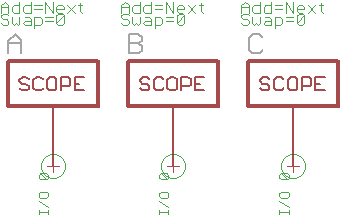
Oscilloscope, triple trace. Connect to a net to generate a SPICE plot of the transient response at that point.
Gates
Variants
Default
Package: TESTPOINT-3
Attributes:
- SPICE
- .TRAN {ATTR.STEP} {ATTR.STOP}\n.CONTROL\nplot {A.1.NET} {B.1.NET} {C.1.NET}\n.ENDC
- STEP
- 1uS
- STOP
- 100mS
SINEWAVE
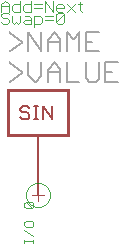
Sine wave voltage source. Contains SPICE data defining a sinusoidal voltage source between pin 1 and ground. Frequency is determined by the part's VALUE. DC offset and amplitude default to 0 and 1V respectively an may be overridden by altering the corresponding SPICE attribute of individual part instances in the schematic. A test point is added to the board for physical testing and a SPICE transient analysis is plotted automatically.
Gates
A
Symbol: SINEWAVE
Variants
Default
Package: TESTPOINT
Attributes:
- ACMAGNITUDE
- 1
- AMPLITUDE
- 1V
- DCOFFSET
- 0
- SPICE
- V{NAME} {1.NET} 0 AC {ATTR.ACMAGNITUDE} SIN({ATTR.DCOFFSET} {ATTR.AMPLITUDE} {VALUE})
SINEWAVE-FLOATING
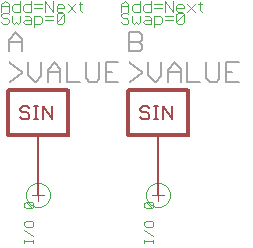
Floating sine wave voltage source. Contains SPICE data defining a sinusoidal voltage source between 2 pins. Frequency is determined by the part's VALUE. DC offset and amplitude default to 0 and 1V respectively an may be overridden by altering the corresponding SPICE attribute of individual part instances in the schematic. A test point is added to the board for physical testing and a SPICE transient analysis is plotted automatically.
Gates
Variants
Default
Package: TESTPOINT-2
Attributes:
- AMPLITUDE
- 1V
- DCOFFSET
- 0
- SPICE
- V{NAME} {A.1.NET} {B.1.NET} SIN({ATTR.DCOFFSET} {ATTR.AMPLITUDE} {VALUE})
TESTPOINT

TESTPOINT-2

Test point. 2 points.
TESTPOINT-3

Test points. 3 points.
OSCILLOSCOPE
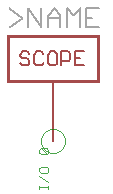
SINEWAVE